Barcode Label Maker Software (Corporate) Screenshots

Go to Barcode Designing Mode and use Barcode Properties for making barcode labels as shown in above screenshot. Select barcode type (Linear or 2D) then edit color, margin and font.

By using Label Properties you can specify label shape, background color, border color etc.
- Select Label Shape (Rectangle, Round Edges, Ellipse) for barcode label.
- Click Custom Size Label then enter Label Width and Label Height.
- In Fill Background Options, add gradient, solid color or image on barcode label.
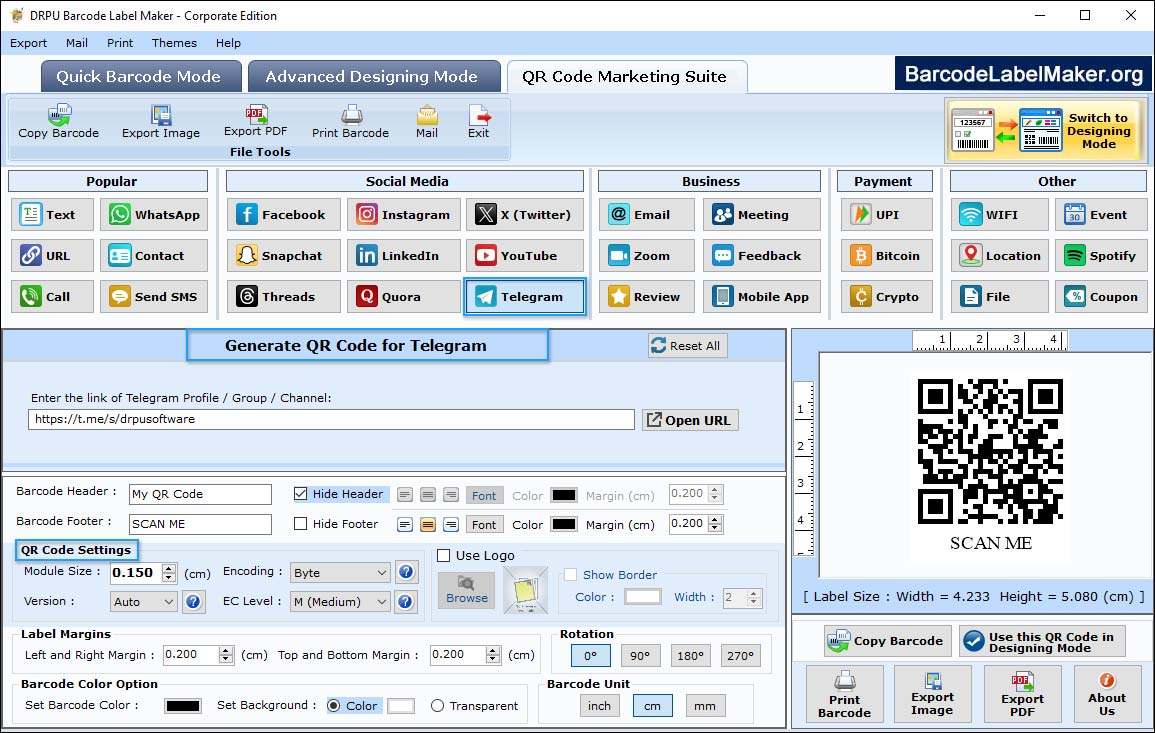
Using QR code Marketing mode you can generate any type of QR code such as URL, File, YouTube, Call, UPI, Location etc.

Finally click on Print button to print designed barcode images accordingly.
In case of pre define label stock mode, we provide different pre define label products to print barcode labels, images, coupons etc.
Check it out supported pre define products:
Ace Label, A-ONE , APLI, Avery A4 , Avery US Letter, Compu Label, Formtec, Herlitz PBS AG, Herma, Hisago, Lorenz Bell, May + Spies, MACtac Starliner Label, Office Depot, Sigel GmbH, TANEX, Tico, Tower and Unistat.